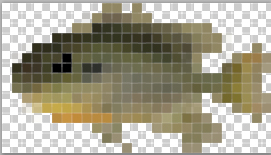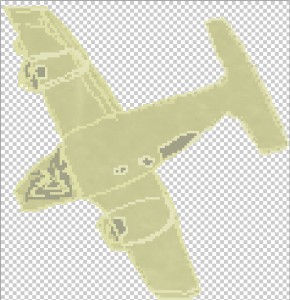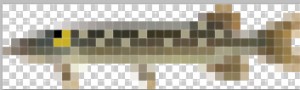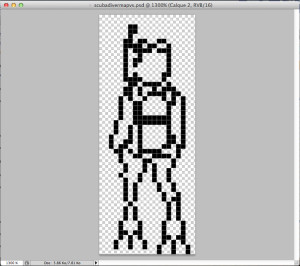So, I didn’t take place in the two-day workshop before the Gaming Beyond Screens symposium and arcade, but I was privileged to hear four great gamemakers talk about motion gaming and then had the chance to play their games. Here are some thoughts.
(If you missed the Symposium, there is a video here – if you missed the arcade, I can’t think of any other time that these four games will be presented together in the near future – sorry! Lucky for you, I took pictures, and there’s also this great video of some of the gameplay, but as we’ll see, it’s the opinion of at least one motion game creator that you can’t judge a motion game by watching somebody else play it.)
SYMPOSIUM
Jim Toepel
First up was Jim Toepel, one of the lead developers of Dance Central 3, and also actually an ex-rocket scientist. I thought that was pretty cool. Jim’s talk focused primarily on the actual development of motion gaming: common pitfalls, misconceptions, what makes a motion game fun, and quite a few tips on how to develop one that won’t drive the creators crazy while they do it.
Jim emphasized the challenges that motion gaming controls present, because the kind of input that players are, well, putting in, is much more complex than it ever has been before. While many people complain about the input devices themselves, the truth is that the range of movement and possibility attached to a human body is about a thousand times more complicated than pressing buttons with your fingers and thumbs. This problem is compounded when we consider that, while mostly you can expect everyone to be able to press those buttons with their hands, there are a lot of different levels of ability just when it comes to moving our bodies.
Jim’s point about the difference between playing a motion game for yourself and watching someone else play was also extremely well-taken. It is almost literally the difference between being out on the field yourself in a team sport versus sitting the bench and watching other people play. We enjoy movement – and we also enjoy learning. Those are two things that motion gaming combines very well – learning how to play is part of the pleasure of motion gaming – and of course there’s no such thing as motion gaming without movement.
The other points that I took away from Jim Toepel’s talk were about avatars and voice commands. Not to be oversimplistic, but avatars can make people uncomfortable as there’s a kind of uncanny valley feeling to watching an avatar move with you on-screen. Also, Jim says that people who play motion games like the idea of being themselves, so avatars may not be working to a game’s advantage – there’s the risk of alienating your players. And lastly, on voice commands: the Dance Central team found out fairly quickly that if they told people what to do via voice commands, they were a lot more likely to correct the aspects of their play that the voice commands told them to correct. And so, Boomie the anthropomorphic boombox was born, voice-acted by an in-house artist from Harmonix.
Kaho Abe
Next up was Kaho Abe, creator of Hit Me (amongst a slew of other amazing games including Ninja Shadow Warrior, where you get to hide behind things and your score is posted to a tumblr, and one called Mary Mack 5000 where you get to play patty-cake games to rock versions of the songs that go along with them). Kaho’s topic was Costumes as Game Controllers.
To start off, Kaho discussed how she built Hit Me out of hacked doorbells and cameras, and her interest in face-to-face games such as Hit Me.
Kaho talked about where her inspiration for her games comes from, especially for her upcoming game about lightning bugs. There’s a Japanese children song about lightning bugs that was the genesis for the initial idea. She talked about the gesture of handholding that persists throughout a game like ICO, an art installation about becoming a bird, cosplay/LARP, and also about shows like Kamen Rider, where putting on a costume, coupled with acrobatic feats, signals transformation. Kaho discussed how when people put on costumes, they become powerful – as in the case of Wonder Woman or Iron Man.
She also discussed her prototyping process for the glove from her upcoming game. She showed off the prototype at different stages – and it was really, really neat-looking. Kaho also talked about her interest in cooperative gameplay between people wearing different costume parts. The example that she gave was one player wearing a backpack that acted as a powersource, and the other player carrying a gun that is powered by that backpack. The players would have to collaborate to be able to shoot.
Doug Wilson
Doug Wilson of Die Gute Fabrik and one of the creators of J. S. Joust. Doug talked a lot about folk games, the playground, and subversion of the intended use of games technology. In an auspicious start, Doug talked to us about Dark Room Sex Game, which was a game that he and a team created for a game jam a few years ago. He told us that one of the greatest successes of the game was the awkwardness that it created without the release of catharsis. Dark Room Sex Game is a game that has basically no graphics – and Doug says that that helped increase the awkwardness. Since there was no cheesy animation to laugh at, catharsis was blocked by the fact that the action of the game took place within the mind’s eye, making it all the more effective.
One of the highlights of Doug’s talk was when he discussed new folk games that are coming out of Denmark, such as “Sneaky Lance” – a game where two blindfolded players move in super-slow motion until one of them is able to whack the other with a wooden spoon. You can bet that I’m going to give that one a try.
On the subject of subversion, Doug talked about the rhetoric of progress: how technology (such as motion gaming technology) is often marketed as making things (especially games) ever-better. Doug seems to think that technology is maybe taking itself a little too seriously. He prefers to think of motion gaming as slapstick comedy. The thought is appreciated – it’s true that motion gaming can put us in awkward positions, and that’s part of the fun.
For Doug, part of the fun of creating games is subverting technologies and their intended use. For example, in his game, B.U.T.T.O.N, he has turned a non-motion gaming Xbox controller into a motion gaming controller just by telling people to leave the controller and walk around doing what the game tells them to – eventually, they are all called back to the controller and the first person to press their button wins the game. Naturally, this creates a mad dash to the controller where people might bodily throw each other around or get into a fight in their attempts to reach their button. Lately, he’s been working on a trampoline game – which he says is cheating at game design because trampolines are already so much fun on their own.
Bart Simon
Bart Simon is one of the developpers of Propinquity and of course the current director of TAG, as well as an associate professor at Concordia. Bart’s talk was about his impulses as a game creator concerning the kinds of games that he would like to create, and how he thinks about motion gaming in particular.
Bart began his presentation with this quote from Shakespeare’s A Midsummer Night’s Dream (which is, by and large, one of my favourite plays, and also a really excellent tea from DavidsTea):
And as imagination bodies forth
The forms of things unknown, the poet’s pen
Turns them to shapes and gives to airy nothing
A local habitation and a name.
Such tricks hath strong imagination,
That if it would but apprehend some joy,
It comprehends some bringer of that joy;
Or in the night, imagining some fear,
How easy is a bush supposed a bear!
By framing his talk with this image of “the bodying forth” of imagination, Bart reminded us of the visceral qualities that motion gameplay, in his opinion, could possibly have. For Bart, this “bodying forth” makes imagination seem like something that the body does as a kind of reaction or mechanism. The kinds of games, then, that Bart would like to produce, are those that would allow players to appropriate the game as a bodying forth of imagination.
Bart, like Jim Toepel, is interested in the learning curve behind motion gaming. Rather than the expert motions of someone like John Cleese performing a silly walk for a Monty Python Sketch, Bart is interested in the joyful motions of say, teenagers mimicking John Cleese doing a silly walk. Bart thinks that the second movements are much more fun, and much more interesting. Case in point: the Star Wars Kid, and the playground antics of basically every child who has ever seen a playground (or a Star Wars movie) and wanted to pretend to be a Jedi. It all comes back to the fun of joy in the accidental, and pushing the limits of our coordination and our daring.
I am really, really sad to have missed getting a shot of Bart playing with the retractable lightsaber that he brought along for the occasion.
THE ARCADE
Talking about these games is not the same as playing them, so I don’t know how much I can say that’ll be all that interesting to anyone who wasn’t at the arcade. I brought along my tallest friend (6’5″) to play Hit Me with, and he basically proved beyond the shadow of a doubt that Hit Me is the tallest player’s game. I also finally got to try Propinquity, which I have been wanting to do since I heard that it existed, and I really wish that I could own my own copy of the game. I had so much fun – and I would love to develop some alternate play conditions – or really just get the chance to play around with it again. Dance Central was excellent – it was a lot of fun to play as part of a crowd instead of just with a crowd watching. The same is true of Joust – I didn’t get to stay until the Joust-in-the-Dark part of the arcade, but I had a blast in the round that I did play.
In case you missed it, here’s a link to a video of the arcade. If you’re curious about the kind of live-tweeting that I did for the event, you can visit @jekagames.
Without further ado, here’s the gallery of pictures that I took during the arcade.